Project Management
The developer dashboard allows developers to create projects, manage them, and create resources associated with those projects.
Once you've signed into the dashboard, you will be directed to the dashboard home page, which contains some resources that help you better understand what our SDK can provide as well as find some support during the development process.
Mirror World has prepared some valuable materials to help new developers if you've never used Mirror World before.
- Tutorials: Integration steps for Unity, iOS, Android, Rush, and JavaScript.
- YouTube: Mirror World SDK Usage Tutorial Videos.
- Community: Links for Discord, Twitter, Telegram, and Blog.
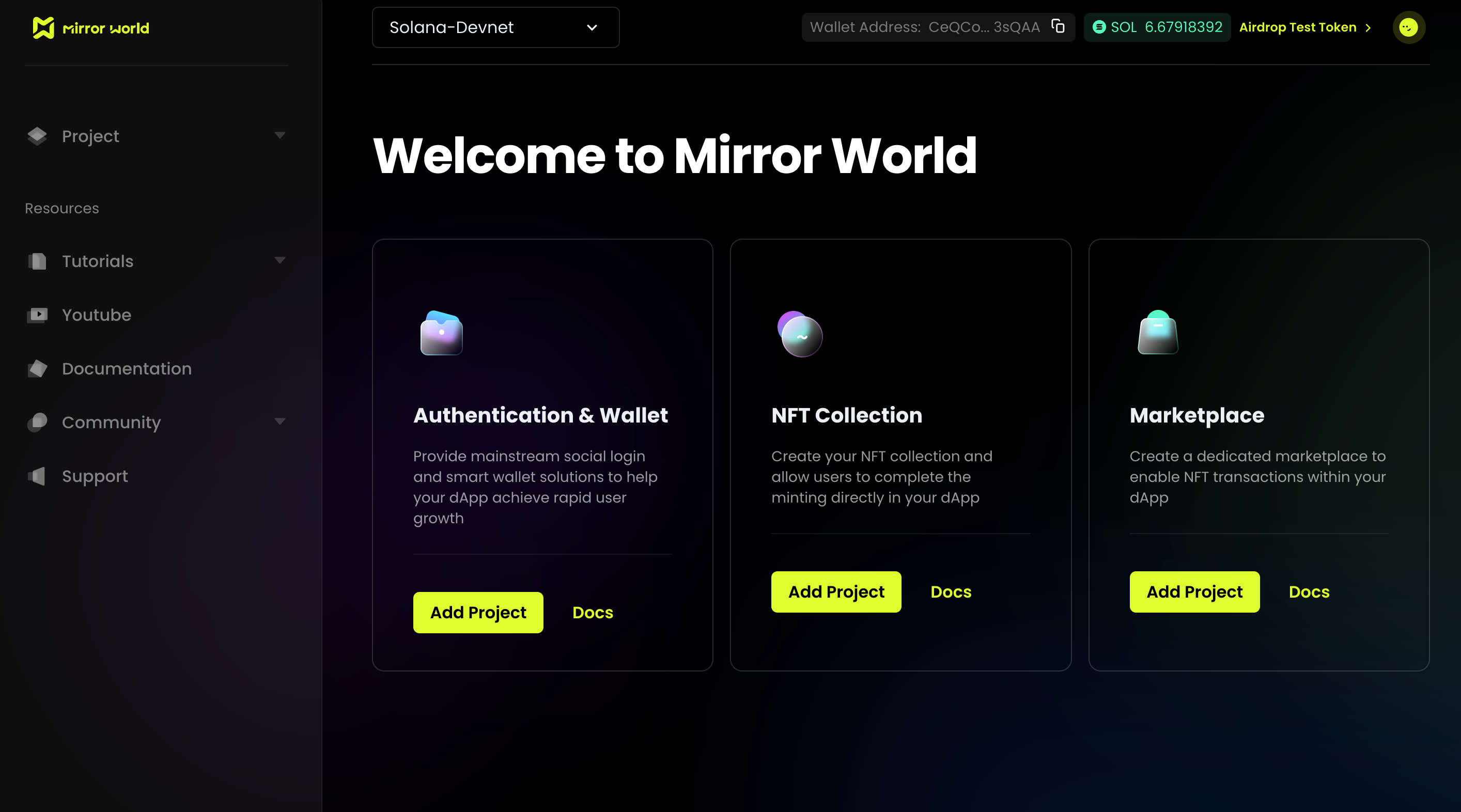
Creating a project
To create a new project, click the Add Project button, name your project in the form, and click Confirm. This will spin up a new project for you.
Project Credentials
Every project is created with 3 credentials that you will use when developing with Mirror World:
-
API Key - Authorizes a client to access the Mirror World API. Without it, no requests can be authorized. A single project can have multiple API Keys. You can create as many as you need per project. If one API keys is compromised, you can delete it from your app, and create a new one for your project without affecting the operation of your project.
-
Client ID - The Client ID can be used to publicly identify your project. We use this key internally to identify which project a specific request belongs.
-
Client Secret - A sensitive credential that the project owner/developer will use to verify certain claims about their project on our Authentication services. For example, if your project authenticates with Mirror World, and hopes to access user data on your API, we will use this secret to verify the claims your back end submits via the verification endpoint.
You will find these credentials on the Project Page on the dashboard.
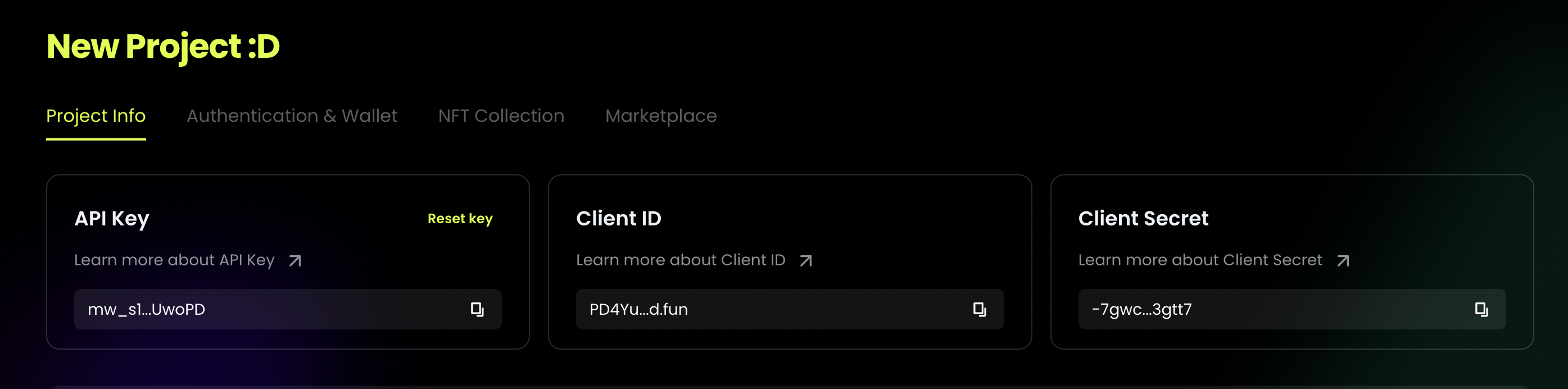
API Key Security
Your API Key is a sensitive credential that uniquely identifies your project, and authenticated API requests coming into the Mirror World cluster. We do not recommend publishing to a public repository. Only put it in a secure environment.
In case your API Key is compromised, you can reset it on the project page. Resetting the API Key will automatically invalidate the previous key and generate a new one for you.
Make sure to check that you replace the old API Key with the new one in your projects after resetting the API Key.
Multi-chain Support
Mirror World's developer dashboard allows you to switch your current network and chain. The currently selected network and chain will determine what information you see on the NFT Collections and Marketplace tab of your project.
You can switch between networks by clicking the Network Switcher at the top-left of the dashboard page.
Project and Network Dependency
By default Mirror World all projects on Mirror World are multi-chain. So you don't need to create a new project to use a different chain in your project. However an NFT Collection or Marketplace instance can only belong to a specific chain and network.
For example, Creating an NFT Collection on Solana Mainnet-Beta, does not create it on Solana Devnet also. These networks are not the same, and you will need to deploy on the specific network you want to develop on.
For development, we recommend using the corresponding testnets for the chain you are working on, so you do not have to spend real tokens while developing.
For more information about Multi-chain support, please see Mirror World's Chain Support Matrix. Learn about more about how to fund your wallet for development.
Edit this page on GitHub