Developer Dashboard Guide
The Mirror World Developer Dashboard is the hub of all developer related tools for your Mirror World projects are managed. With the Mirror World Developer Dashboard, you can:
- Manage Developer Account Settings
- Create and manage projects
- Manage API Keys
- Create and manage NFT collections
- Create and manage NFT Marketplaces
Developer Account Settings
Signing up on the Mirror World Developer Dashboard will create a developer account for your email address. Your account will be used to perform operations on the assets and marketplaces you create programmatically.
Developer Wallet
Your developer wallet address is upgraded with developer privileges to create marketplaces and collections from the developer dashboard.
You can see your developer wallet address at the top right of the page.
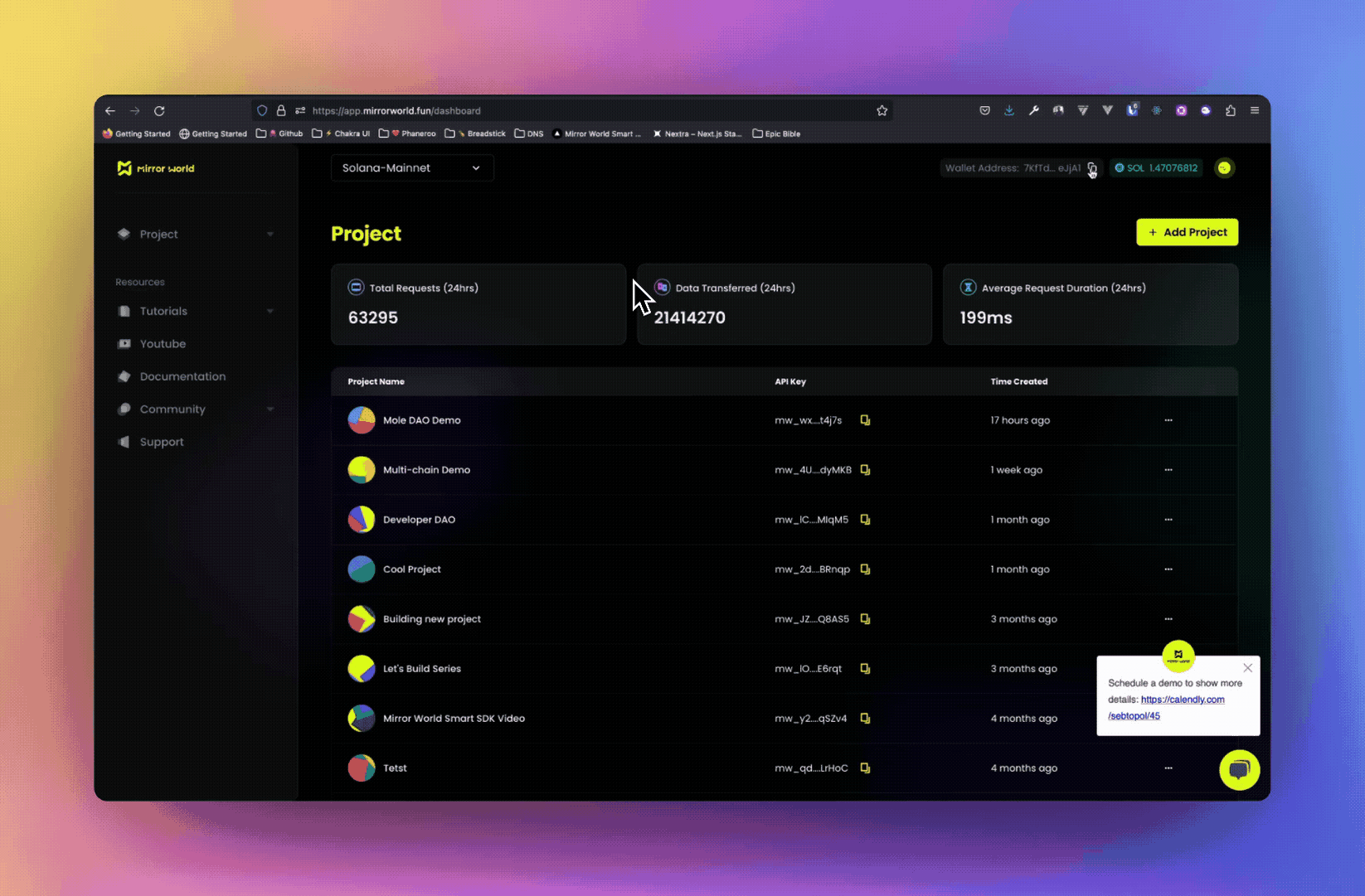
Funding your wallet
Mirror World supports most publicly tradable blockchains. These chains typically have testnets which have faucets. These faucets are used to deposit tokens to a wallet address on the test network for that chain. On a given chain's testnet, you can fund your wallet using any of the free open-source faucets for the chain that you are building for.
- Solana - https://solfaucet.com (Devnet and Testnet)
- Ethereum - https://goerlifaucet.com (Goerli testnet)
- Polygon - https://mumbaifaucet.com (Mumbai Testnet)
- Chaindrop - https://chaindrop.org (Multiple chains)
Funding your wallet on mainnet can be done by directly transferring tokens to your wallet address.
Secret Access Key Management
Mirror World non-custodial wallet infrastructure enforces a strict user security approval protocol to prevent user's assets from being mutated without their approval. Learn more about it in our Wallet Security Guide.
However, for developers it may be an inconvenience to have get approval before minting NFTs from your own developer wallet. To bypass this mechanism for developers, your developer account is issued a Secret Access Key that allows the owner of the developer account to authorize actions that mutate the state of accounts that belong to the developer's wallet.
This means you can mint NFTs and collections using scripts without the need to generate approval tokens. This is especially useful when performing scripting tasks, or testing using the API in your back end.
Whereas this is a powerful token, we only display it once to you. In case you lose this or it is compromised, you can recycle it by simply generating a new one. Please be careful not to publish this token in a compromised or public environment. Mirror World will not store this token in any database, however we can cryptographically verify its authenticity when provided as a
Bearertoken.
How to generate your secret access key
The secret access key can be gotten from the Account Settings menu on the top-right of the developer dashboard.
Using your secret access key
- Airdropping NFTs from your wallet to an address.
- Programmatically batch minting NFTs to an address.
- Programmatically minting an NFT collection.
- Programmatically listing / buying or cancelling listings on a marketplace
- Signing custom transactions
Example - Listing an NFT
Consider this List NFT API from the HTTP API Documentation below
curl --location 'https://api.mirrorworld.fun/v2/solana/mainnet-beta/asset/auction/list' \--header 'x-api-key; <YOUR_API_KEY>' \--header 'Authorization: "Bearer <SECRET_ACCESS_KEY>"' \--data '{ "mint_address": "AiBjJ4VYmi3Ba6UU86Xnv36ttFWH2PE4hufq3B5uDfzM", "price": 0.1, "confirmation": "finalized", "auction_house": "BuhneMwdyewFQKpvmNkzbcfJQKYSY9tXeYEFcdZqGHgP"}'
This API will list a Solana NFT with mint_address of AiBjJ4VYmi3Ba6UU86Xnv36ttFWH2PE4hufq3B5uDfzM on the marketplace address of BuhneMwdyewFQKpvmNkzbcfJQKYSY9tXeYEFcdZqGHgP for 0.1 SOL.
Note that the secret access key is passed into Authorization: Bearer <**SECRET_ACCESS_KEY**> header.
Edit this page on GitHub