MirrorWorldSDK
Introduction to Mirror World
- The Mirror World Smart SDK is a cross-platform interface that provides simple, declarative API interfaces for building Mobile and Web Applications into Web 3 Architecture.
Supported iOS & SDK Versions
- iOS 11.0+
- Swift
- Objective-C/C++/C
Installation
MirrorWorldSDK is available through CocoaPods. To install it, simply add the following line to your Podfile:
source 'https://github.com/CocoaPods/Specs.git'platform :ios, '11.0'use_frameworks!target '<Your Target Name>' dopod 'MirrorWorldSDK'end
Then, run the following command:
pod install
Getting started
Create a developer account on the Developer dashboard Mirror World Official Site . Create project and create an API Key.
Usage
First, you should configure UrlScheme(mwsdk) in your project
Set UrlScheme in the info.plist file of your project : mwsdk
like this:
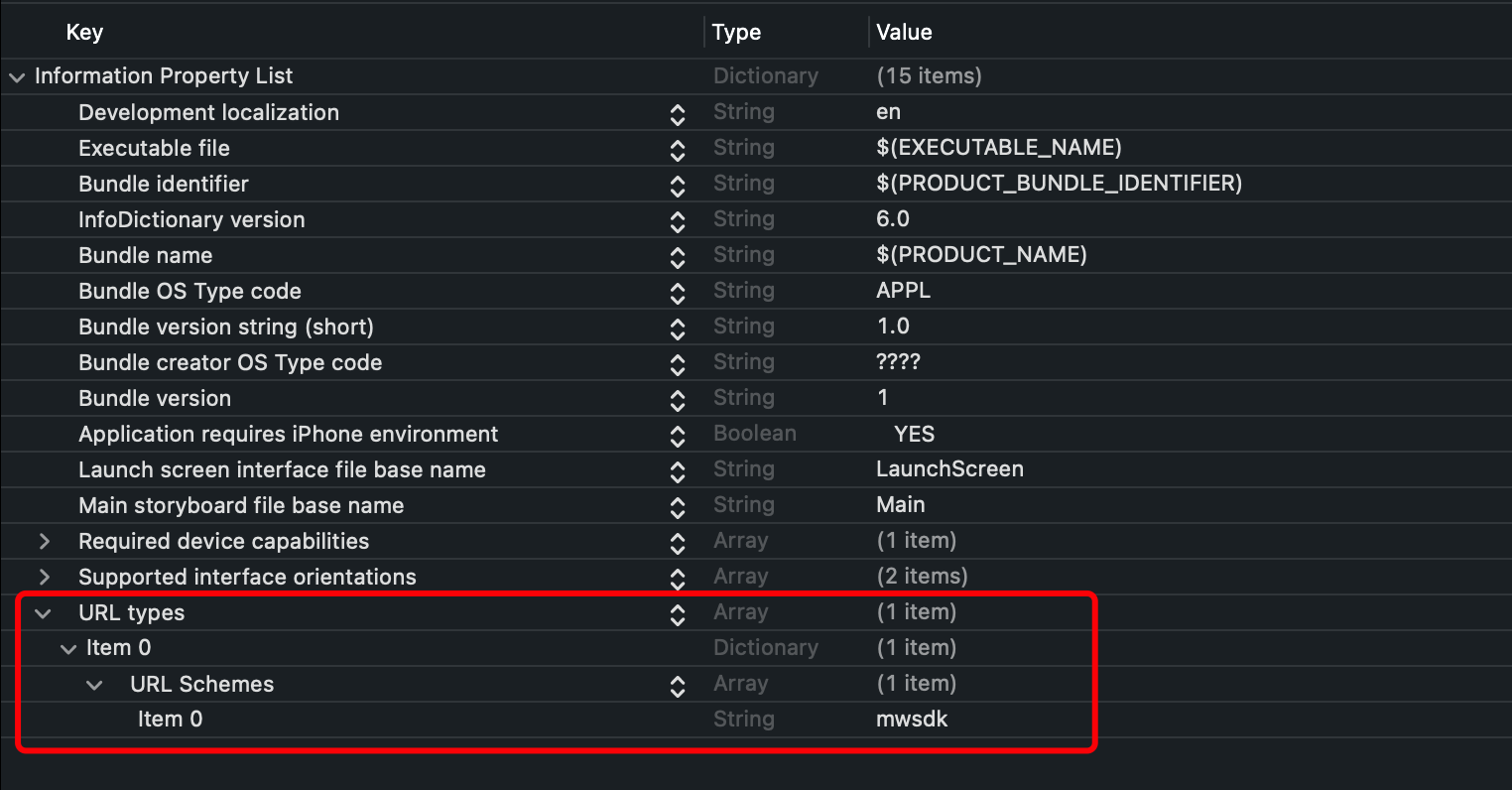
Then
import MirrorWorldSDK
init SDK in the AppDelegate.
func application(_ application: UIApplication, didFinishLaunchingWithOptions launchOptions: [UIApplicationLaunchOptionsKey: Any]?) -> Bool { MWSDK.initSDK(env: .StagingDevNet, apiKey: "Your API Key")= return true}func application(_ application: UIApplication, handleOpen url: URL) -> Bool { MirrorWorldSDK.share.handleOpen(url: url) return true}
Choose your chain
Mirror World SDK supports multi-chain operation. You can use different instance to call all chains' API.
- For all client APIs: the instance is MWSDK
- For all Solana APIs: the instance is MWSDK.Solana
- For all EVM APIs: the instance is MWSDK.EVM. EVM include Ethereum\Polygon\BNB.
There are three modules in the Mirror World SDK: Wallet, Asset, and Metadata. You can use different modules depending on which type of APIs you want to call.
For example, a user use MWSDK.startLogin() to let user login and use MWSDK.Solana.Wallet.getTokens() to check his tokens.
Full API Documentation
You can view the documentation for Mirror World SDK for Mobile on our Official Documentation Site
Edit this page on GitHub