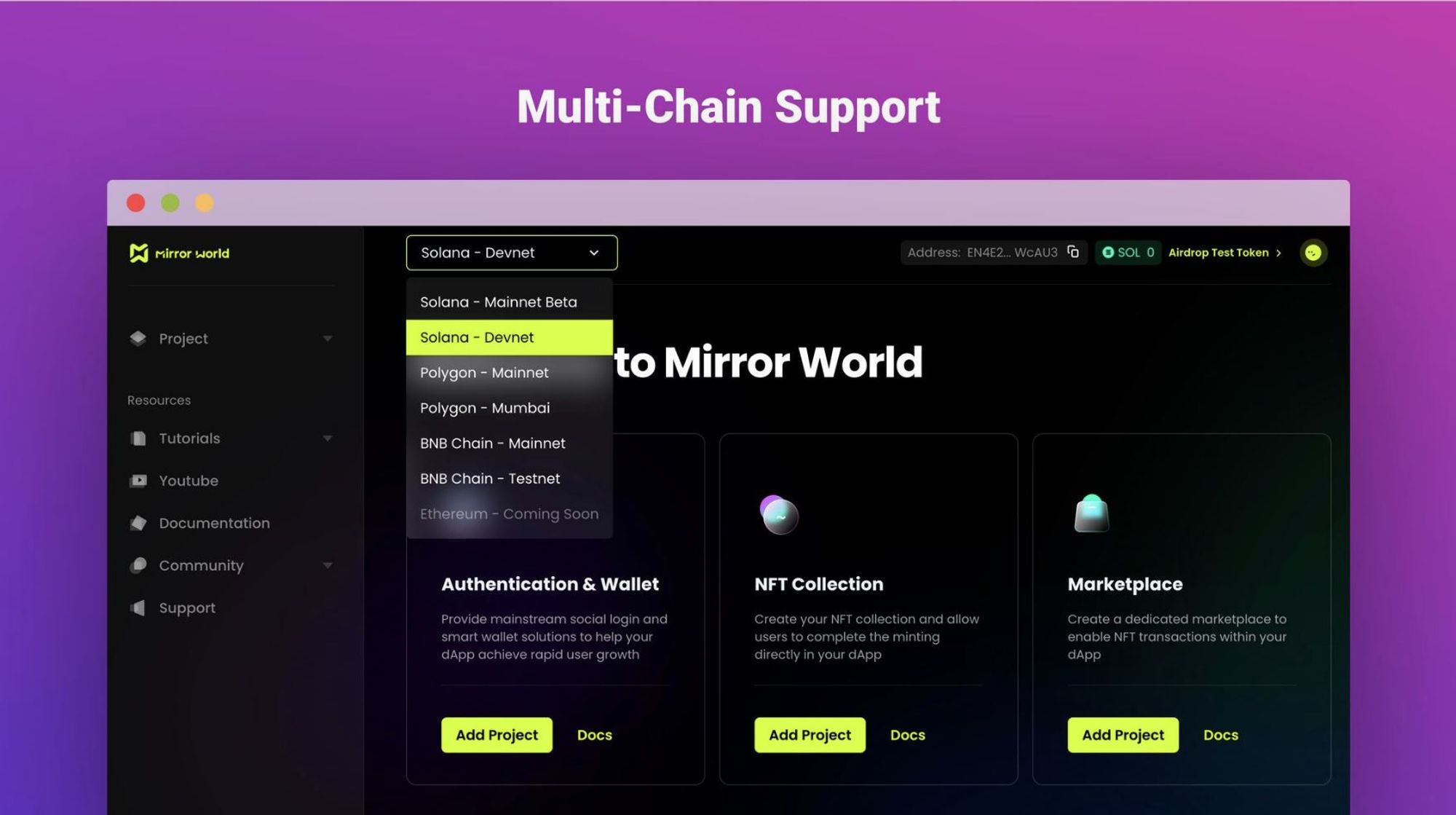Table of Contents
Do not index
Do not index
content plan
keyword
keyword list
topic search volume
Introducing Mirror World Smart Wallet Solution
We all know the fact that if you want to have more users, you need to make it easy for users to access your product and experience it. However, the current user experience for logging into web3-based decentralized applications (dApps) on mobile devices can be quite user-unfriendly.
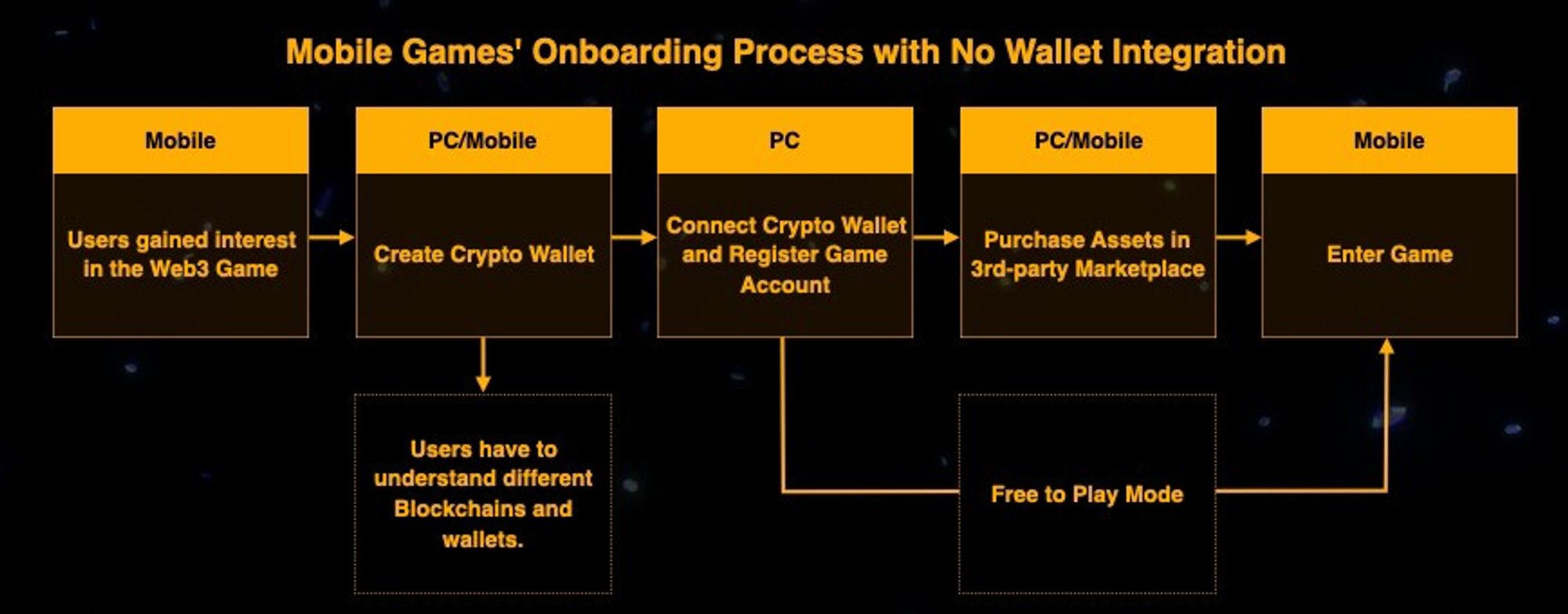
In order to log in to a dApp, users typically need to have a digital wallet installed on their mobile device, such as MetaMask or Coinbase Wallet.
Once the wallet is installed, users need to set up their account, which often involves importing an existing account or creating a new one and backing up their private keys. This process can be confusing and intimidating for users who are not familiar with cryptocurrencies and blockchain technology.
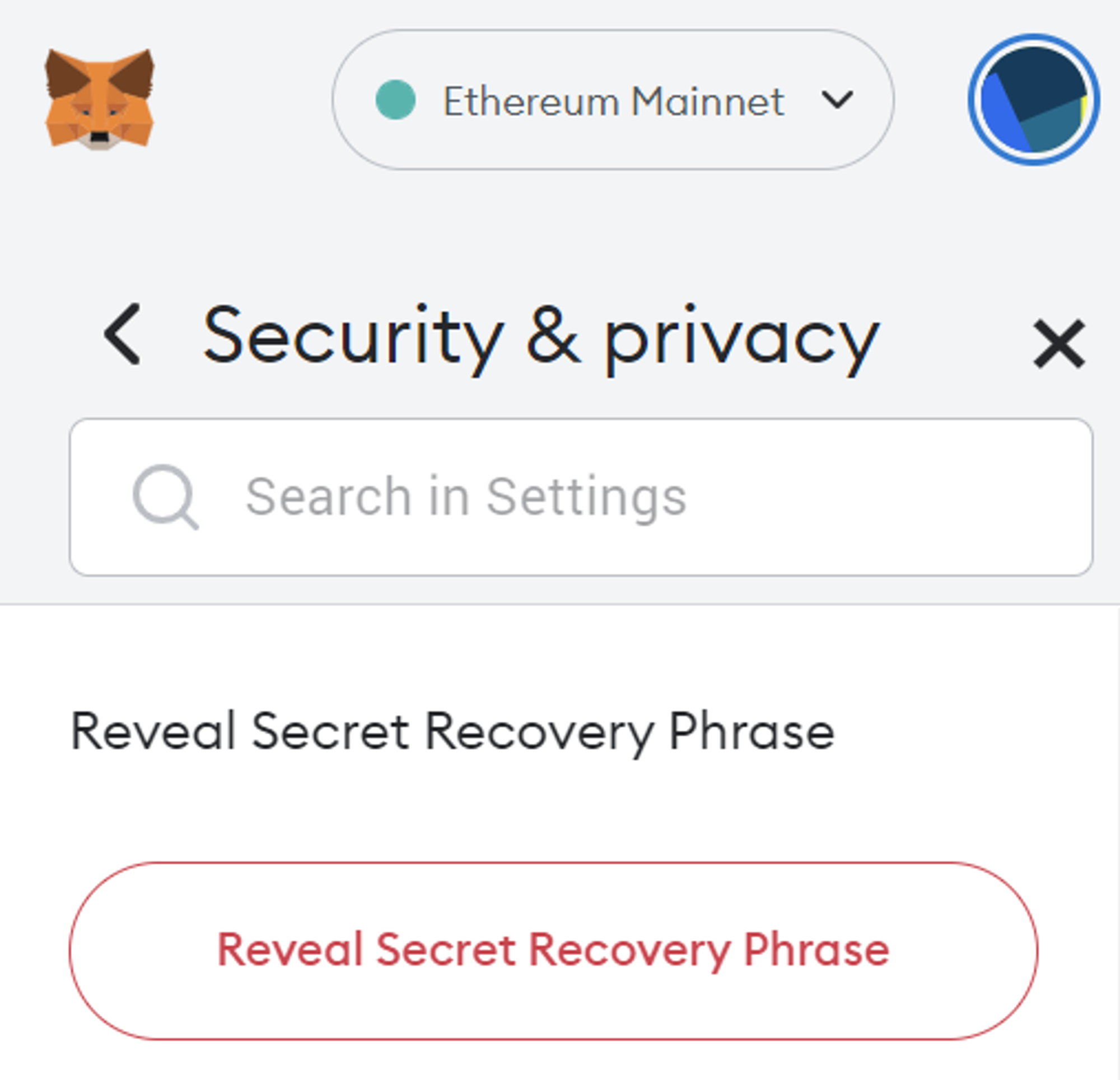
Once the wallet is set up, users can then use it to log in to dApps by scanning a QR code or entering a long and complex string of characters, known as a "seed phrase," into the dApp's login screen. This can be inconvenient and error-prone, as it requires users to carefully type out the seed phrase without making any mistakes.
Furthermore, using a digital wallet for dApp login also has security implications, as it requires users to expose their private keys, which can be stolen if their mobile device is hacked. This can lead to users losing control of their funds and assets on the blockchain, which can be a major deterrent for some users.
On top of that, the process of getting these cryptocurrency is very difficult for those who have no crypto experience, let alone to pay with them.
We are fully aware of these issues and have launched the Mirror World Smart Wallet solution. The Smart Wallet includes the following features:
- Multiple Social Login Options: Google, Discord, Twitter, Facebook and Email.
- Non-custodial Wallet (MPC-TSS) Generated: no need for users to store private keys.
- Fiat to Crypto Onramp: users in 200+ regions around the world can easily buy cryptocurrency
- Token Transfer: users can transfer assets freely
- User-side Transaction Approval: secondary confirmation of payment
All game developers need to do is just two steps:
- Call
StartloginFunction
In addition to the Unity SDK, we also have Android, iOS, Javascript and Rust SDKs. For more information, please see our documentation.
Step 1: Users Login & Wallet Generation
When the user clicks on the login button, they will be redirected to our portal:
auth.mirrorworld.fun. On this page, we help developers handle the entire login process.
Further, the user will be redirected to OAuth provider, where the user will need to authenticate their account, and when the authentication passes, they will be redirected back to our portal, and then we will generate a wallet for the first login.
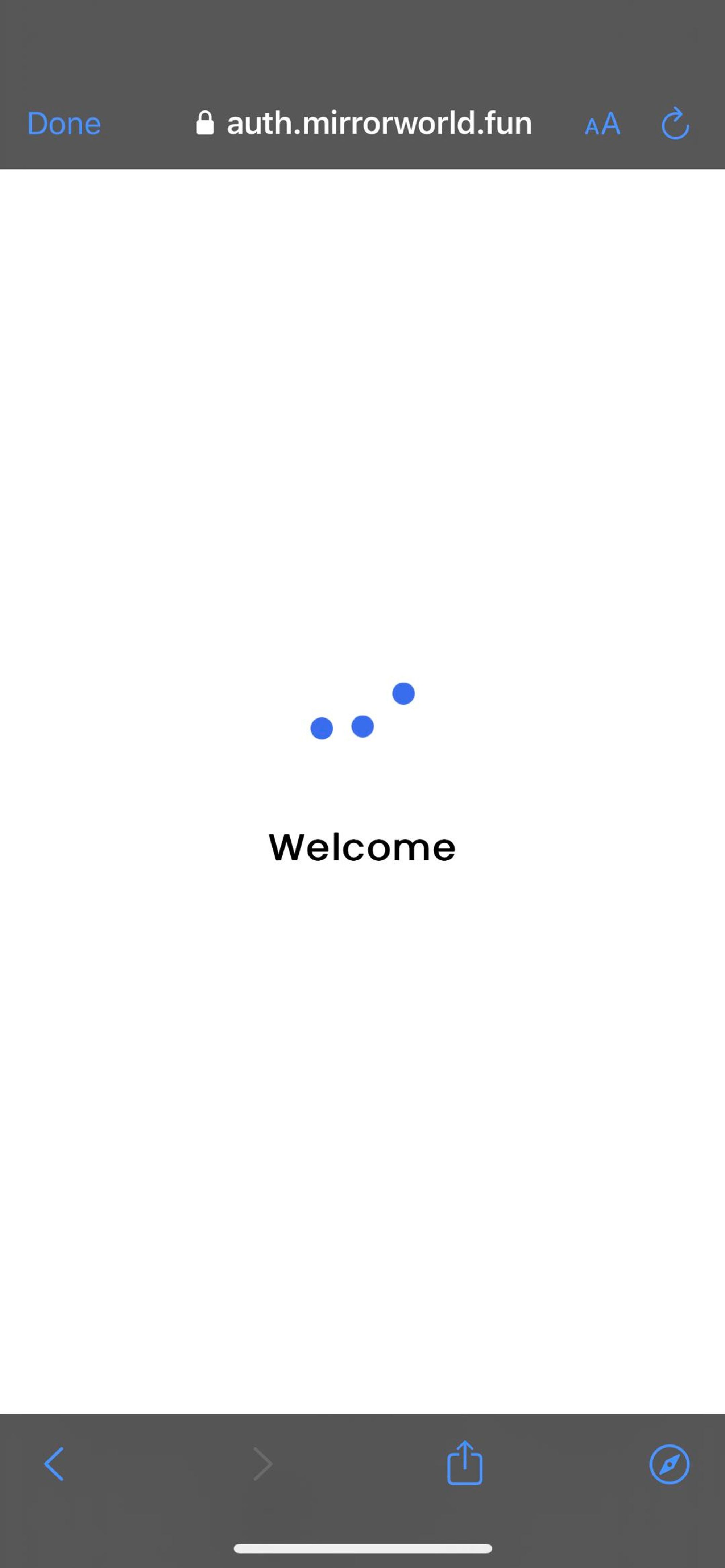
Finally, when the user's identity is verified, he/she will enter the application successfully.

We can see that throughout the process, users only need to log in in the way they are familiar with, no need for users to create their own wallets, no need for them to store their private keys, no need for them to bind their wallets.
Step 2: Buy Crypto
When a user successfully enters the product, you can set any location where your wallet appears for easy clicking.

And when the user clicks on the wallet, you just need to call this function:
openwallet and it will open the wallet. On this page, users can make cryptocurrency purchases directly with fiat currency.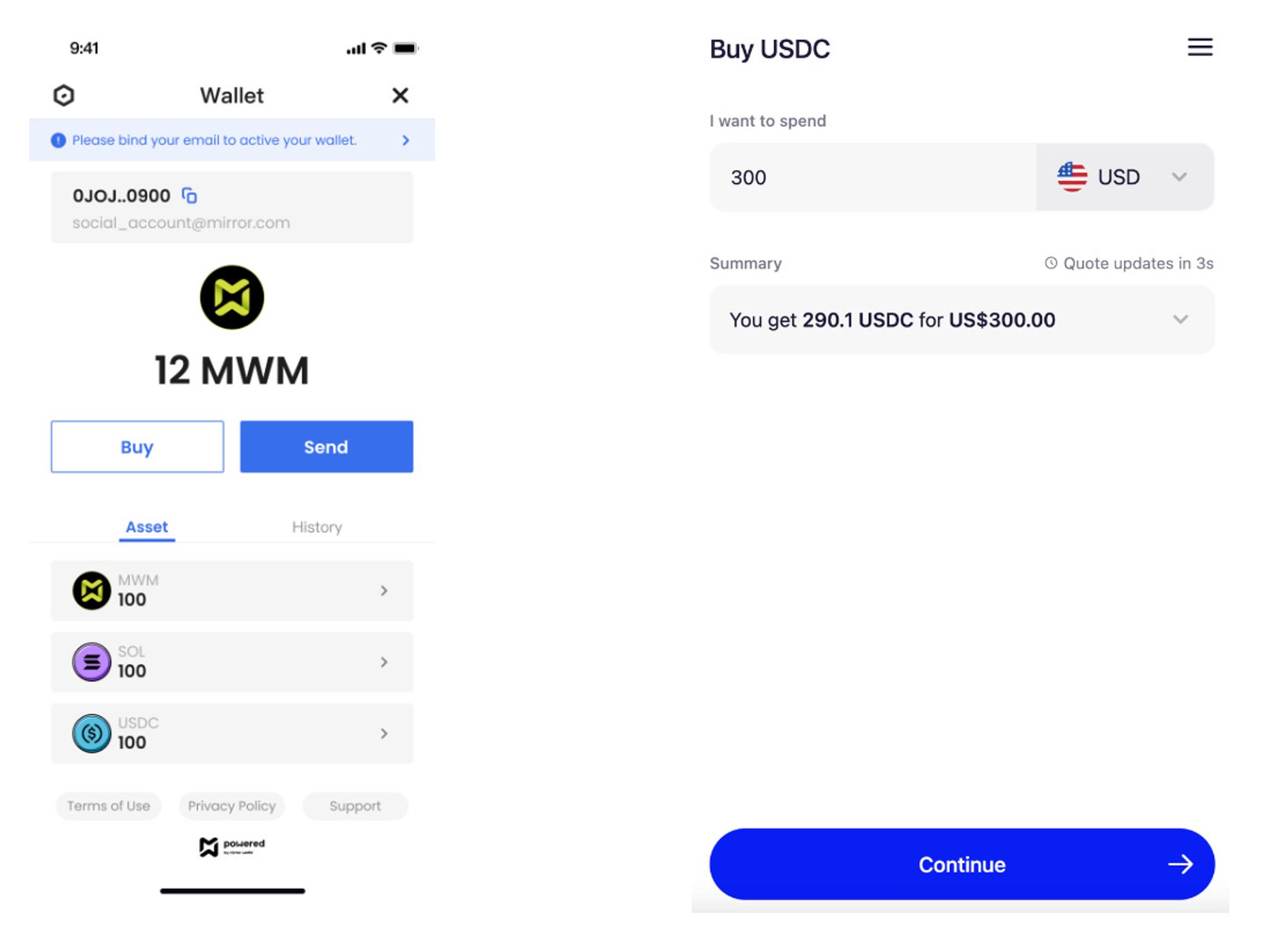
Step 3: Buy NFT
When your user has cryptocurrency, he/she can buy NFT directly from your product.

Next, for the security of the user's assets, further confirmation of the password payment is required from the user.
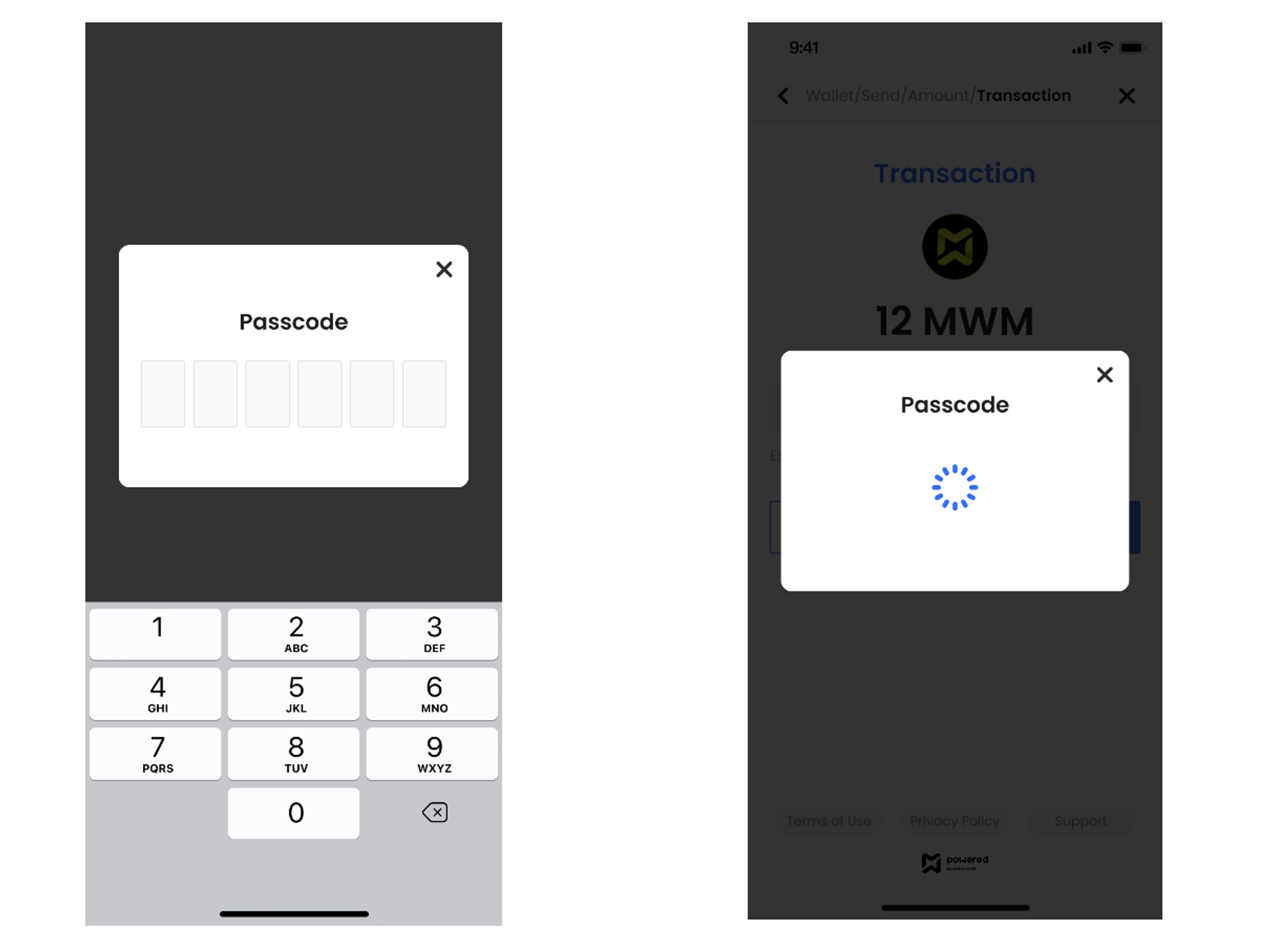
If this is your user's first interaction with the blockchain, he/she will also need to set a payment password.
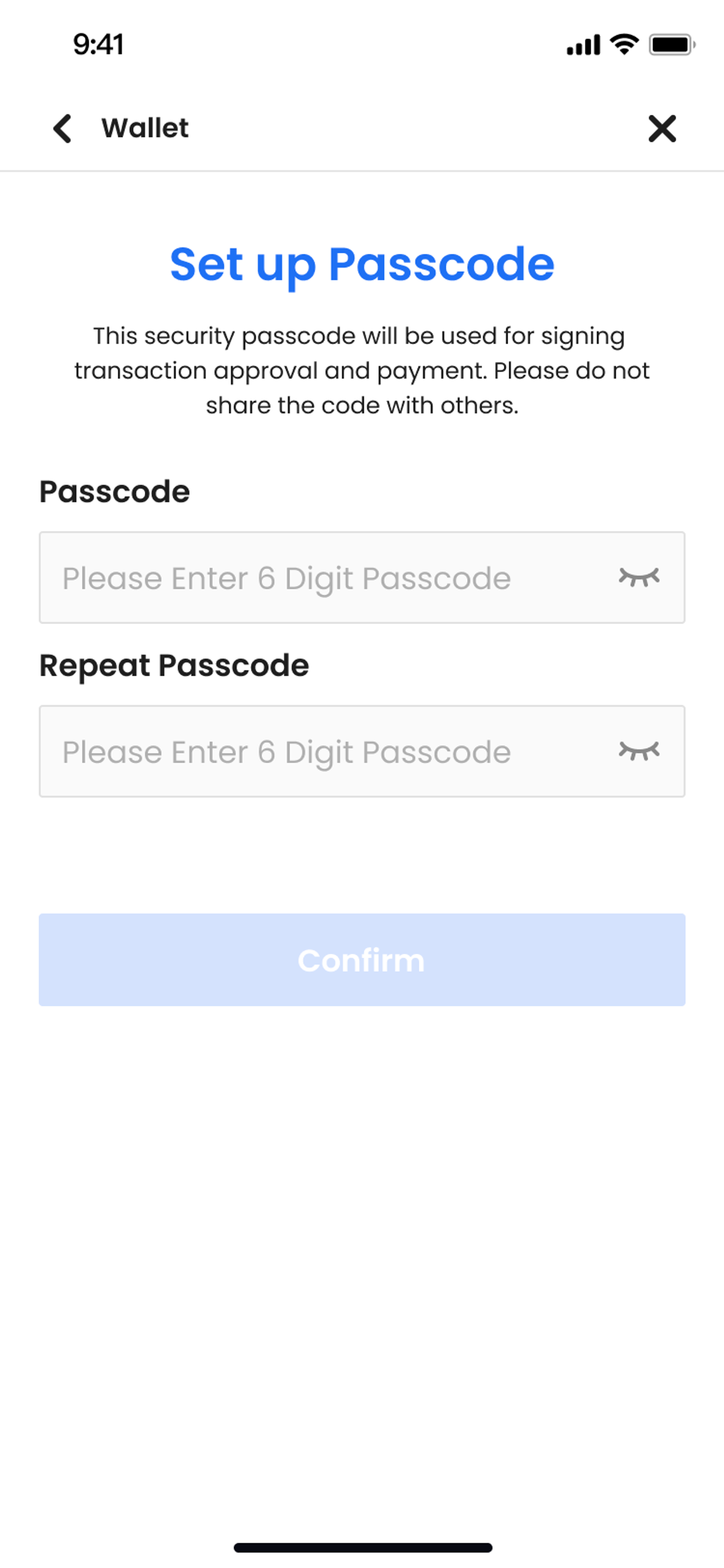
To quickly and easily access the Mirror World Smart Platform, simply create a developer account and generate your API Keys. With just a few lines of code, you can take full advantage of the Mirror World Smart SDK’s amazing blockchain features!

Build your application with Mirror World Smart Platform
Read our full deck here. Mirror World Smart Platform now supports EVM-compatible chains!!!