How to buy cryptocurrency
By MirrorWorld
If you're a freshman in the world of web3, the first thing you need to know will be how to get cryptocurrency in your wallet that supports your interaction with the blockchain. Here we give two main ways to buy cryptocurrency:
- Buying through your smart wallet
- Buying through an exchange
Buying cryptocurrency through your smart wallet
Mirror World is cooperating with Moonpay and providing on-ramp services for wallet users! You can directly log into your smart wallet and use your credit card to buy cryptocurrency.
Buying process
- User your developer account to log into your smart wallet and click on the Buy button.
- Enter the amount of money you want to use to buy cryptocurrency (If you are a new user, you must to go through the KYC process from Moonpay).
- After completing the information and passing the bank's approval, you will receive the purchased currency in minutes.
 |  |
|---|
 |
|---|
Tips:
- Please provide the correct information, otherwise, your account on Moonpay might be banned and cannot use the on-ramp service again.
- The final success of your order also depends on the bank side, some banks might have a more stringent approval process and so your order might be declined. Please connect with the bank to know more details about why and when the order got declined.
Buying cryptocurrency from an Exchange
1. Choose a cryptocurrency exchange you want to use
Just like the traditional financial world, there are different types of digital currencies with different values. Among them, exchanges play the role of exchanging different digital currencies and exchanging traditional currencies with digital currencies. Each exchange has slightly different fees and processes, and you can choose the one you want to follow to complete the buying process.
2. Create and verify your account
Once you have selected a cryptocurrency exchange, you will need to go to the corresponding exchange platform to register an account. Depending on the platform and the number of purchases you are making, you will need to verify the identity of your account, which is an important step in preventing fraud and meeting federal regulatory requirements (KYC progress). Once your verification has been cleared, you will be able to buy and sell, etc.
Note: In order to successfully pass the verification process and use your account, please ensure that the information you provide is true and valid personal information, as you are responsible for all consequences if you provide false information.
3. Adding funds to your exchange account
In order to purchase cryptocurrencies, you need to ensure that you have sufficient funds in your account. You can deposit funds to your exchange account by linking your bank account, authorizing a debit card, transferring funds or paying by credit card. The time and fees for confirming funds vary depending on the rules of each exchange, so please check the process time and fees in advance.
4. Decide which cryptocurrency you want to buy
Typically, there are hundreds of cryptocurrencies available on the exchanges. For Smart SDK users, the native currency of the chosen blockchain will be used as gas fee. For example, if you wish to deploy your NFT or marketplace on Solana, then your developer account will need to hold a certain amount of SOL to pay the gas fee.
5. Place a buy order for your chosen cryptocurrency
According to the rules of the cryptocurrency exchange, you need to make a bid on the cryptocurrency you want to buy. It is important to note that the price of cryptocurrencies fluctuates, so be aware of the risk.
6. Transfer your cryptocurrency to your smart wallet
Congratulations! You've successfully purchased cryptocurrency. Next, the asset needs to be transferred to your account to support subsequent development. You can find the address of your account in the top right corner of the dashboard.
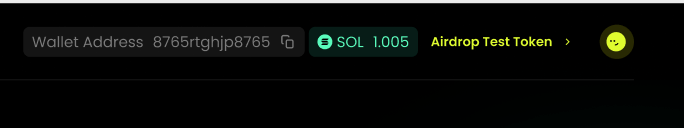
Edit this page on GitHub