Deploying Your NFT Marketplace Storefront
By MirrorWorld
This guide will enable you to create an NFT Marketplace using the Mirror World Smart SDK.
The Marketplace on Mirror World is currently available on Solana Mainnet and Devnet.
Creating your Marketplace
- On the Developer dashboard, under the projects tab, create a Marketplace for your project by completing the prompts.
- Include the collections you would like to list on your marketplace.
Creating the Storefront
After creating the Marketplace on the Developer Dashboard, you're ready to create a storefront. A storefront is a user interface that your users will use to buy and sell NFTs on your Marketplace. The storefront serves as the UI for your marketplace core.
Storefront creation guide
1. Clone Storefront UI Template Repository
git clone [email protected]:mirrorworld-universe/marketplace-storefront.git
2. Install dependencies
yarn install
3. Setup storefront userConfig.json variables.
Download your userConfig.json from your project's Marketplace on the developer dashboard. It should look something like the example below:
{ // Array of collection addresses "collections": ["DUuMbpmH3oiREntViXfGZhrLMbVcYBwGeBa4Wn9X8QfM"], // API Key "xApiKey": "mw_testAmRKdRbBsBbIAw3CeMqS9GORmcG5BRUCU4D", // Marketplace commission fee in percentage "serviceFee": 4.25, // Marketplace storefront currency "currencyOption": "SOL", // Storefront name "name": "Mirrors Jump", // Storefront Logo URL "logo": "", // Storefront Network "network": "mainnet"}
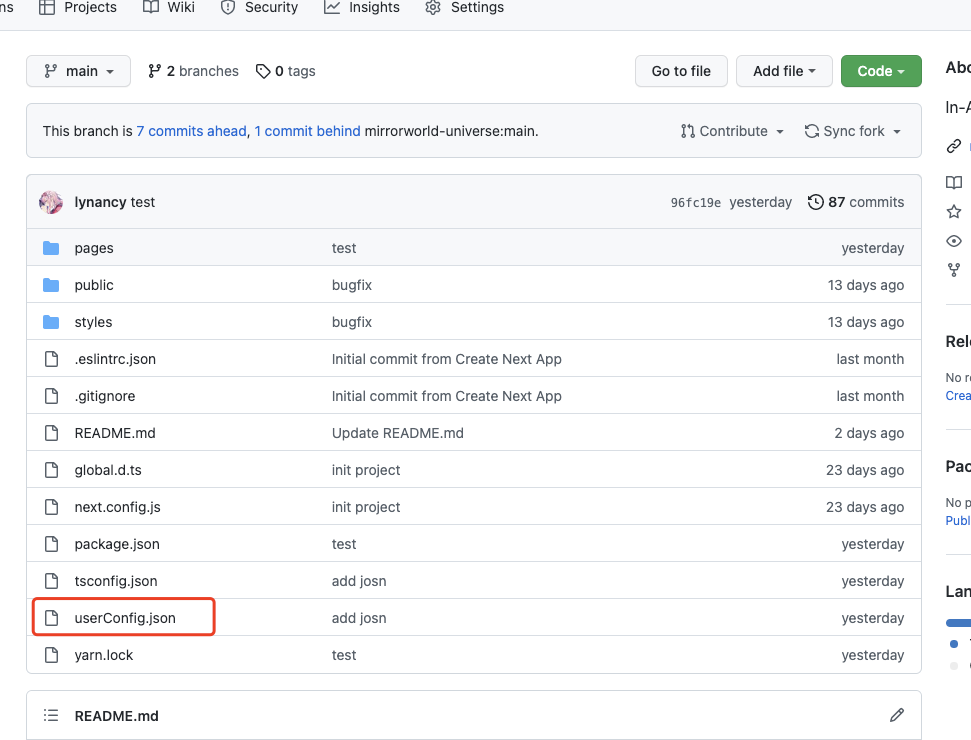
4. Run dev server
yarn dev
Open the browser on http://localhost:3000 to preview your storefront.
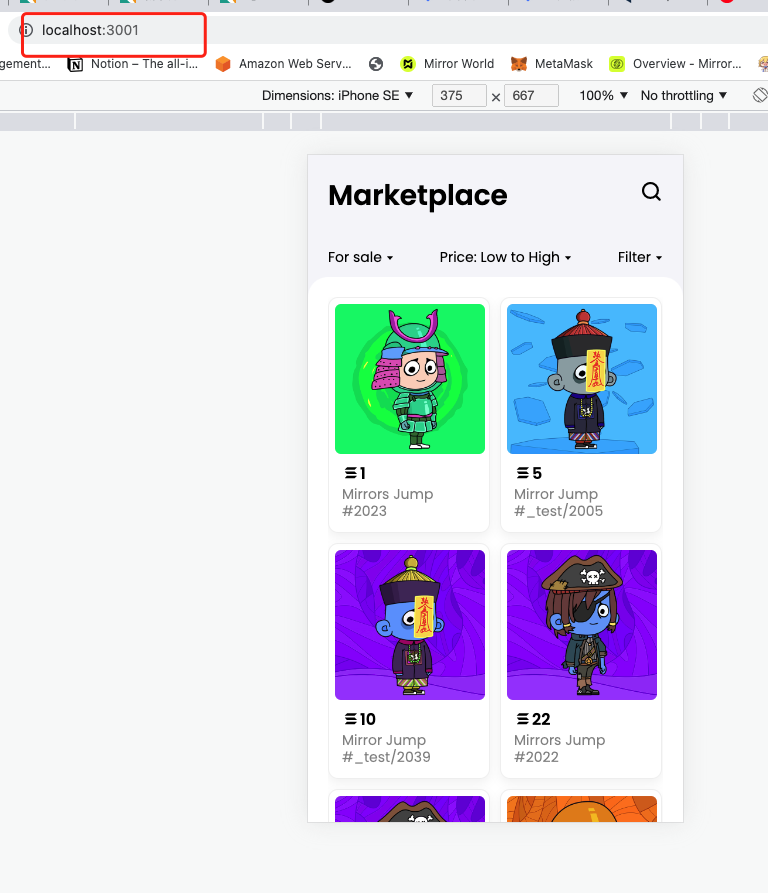
5. That's it! Deploy your static site!
You can now deploy your Next.js site using Vercel, Netlify or Cloudflare Pages.
Edit this page on GitHub