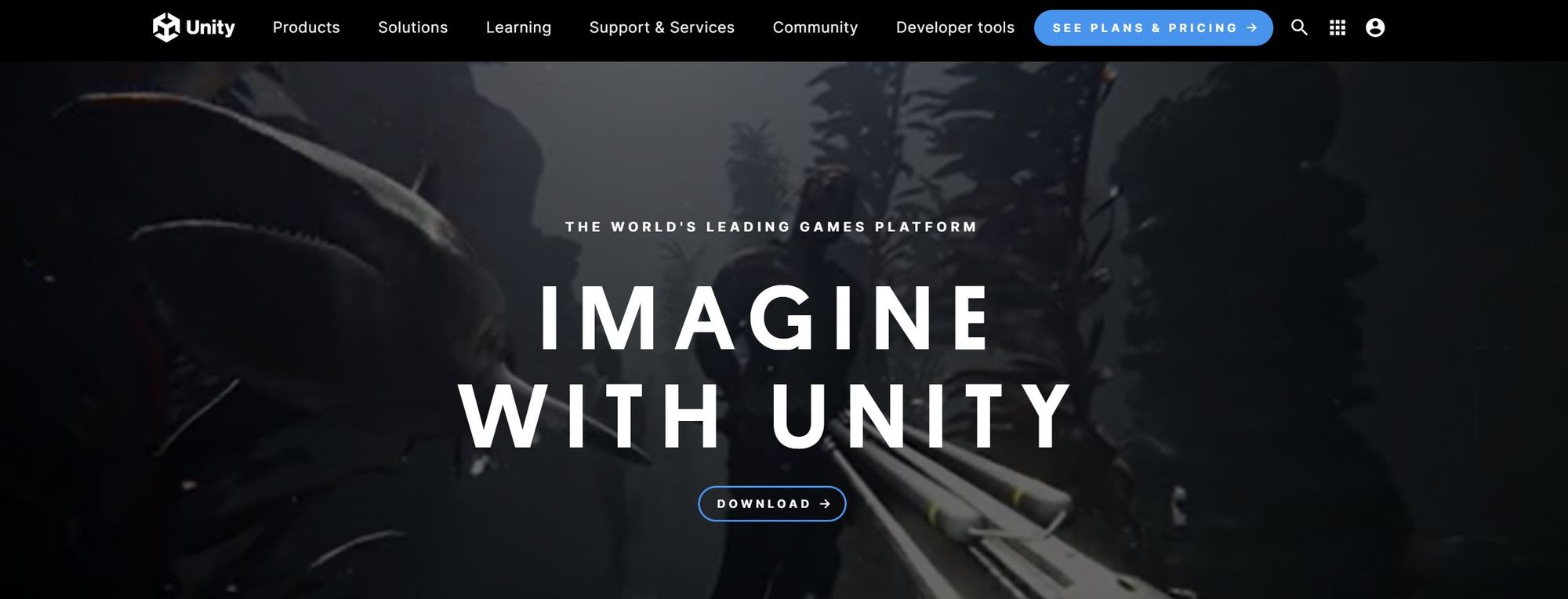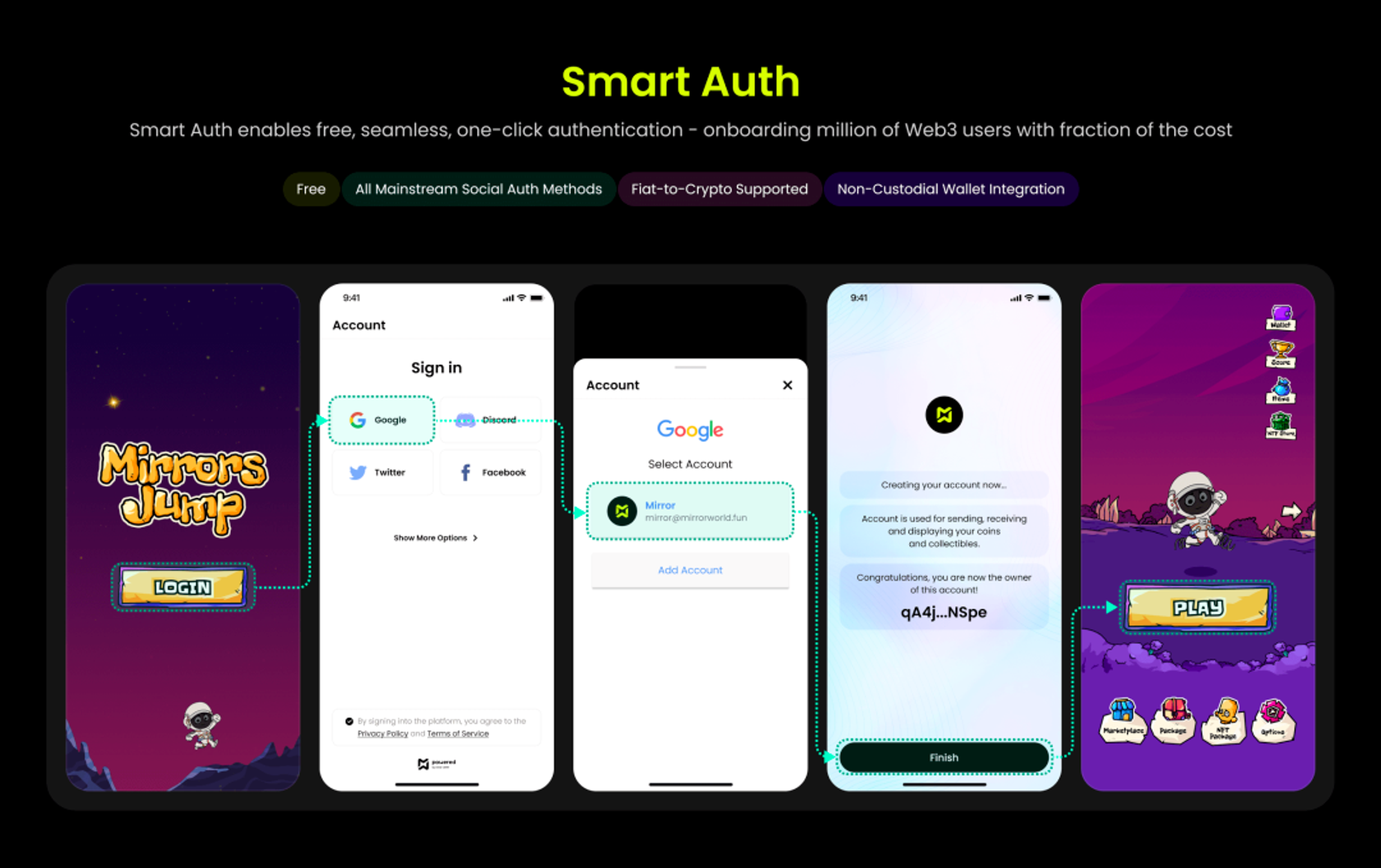Table of Contents
Do not index
Do not index
content plan
keyword
keyword list
topic search volume
Mirror World Smart Platform is a blockchain gaming platform that allows developers to create decentralized games using blockchain technology. Mirror World’s Unity integration guide offers a comprehensive step-by-step approach to building blockchain games with Unity. In this blog, we'll explore how to use Mirror World Unity SDK to create Unity blockchain game and the potential of this technology.
Unity and Blockchain: A Winning Combination

Unity is a powerful game development engine that's used by developers worldwide to create high-quality games for various platforms. By integrating blockchain technology into Unity, developers can create games that offer a new level of security and transparency, while also enabling players to earn real-world rewards for their in-game achievements.
What you can do with Mirror World Unity SDK
Mirror World Unity SDK currently covers three main modules: authentication, wallet, and marketplace. The authentication module provides methods that allow users to log in via social media platforms while creating secure wallet to store their in-game crypto assets. The wallet module enables users to manage their tokens and includes methods to transfer tokens to other users, as well as to check their balance and transaction history. Finally, the marketplace module includes methods for buying and selling virtual items, as well as for managing user inventories.
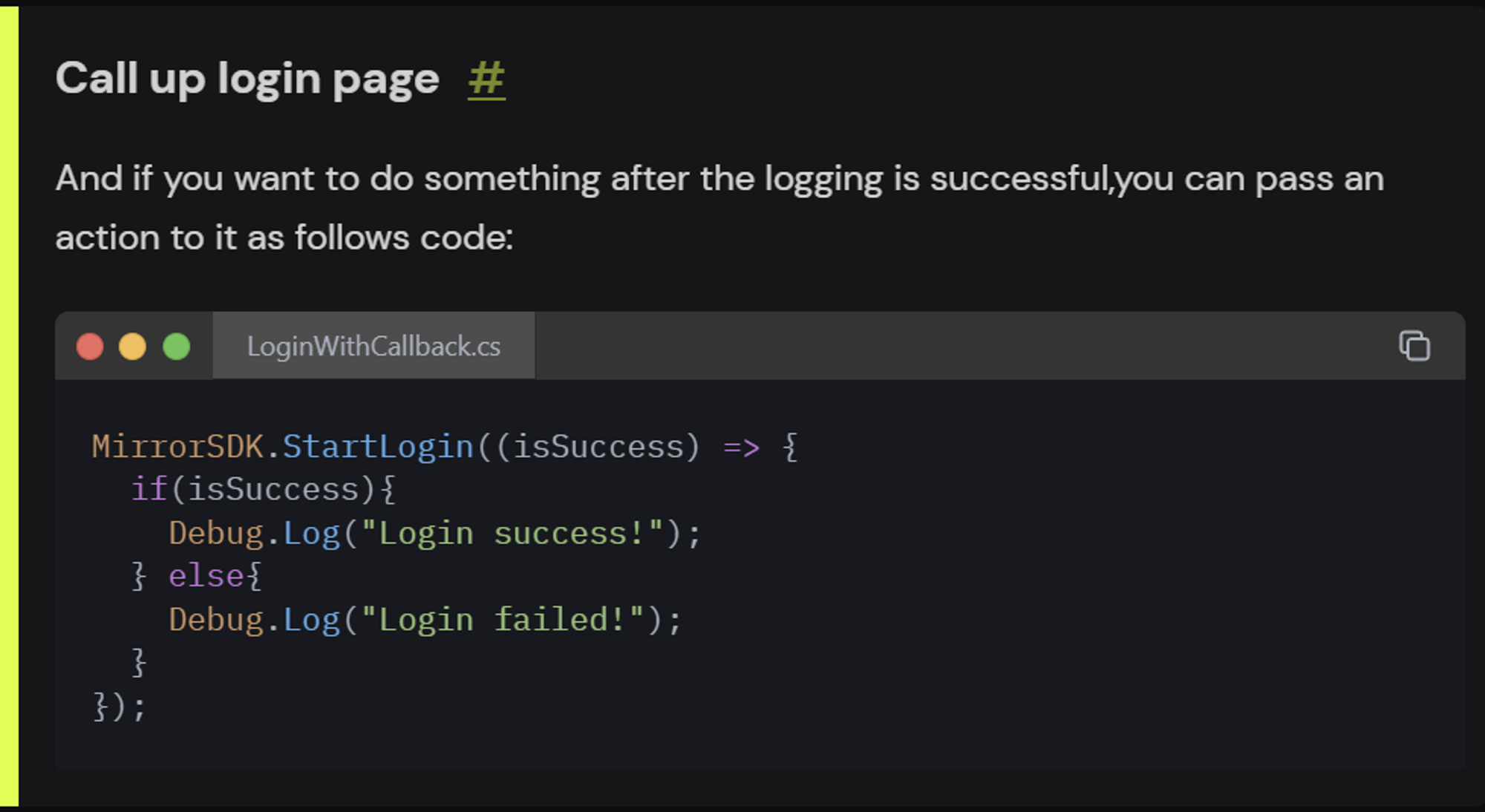
Unity Integration Guide:
Getting Started
Mirror World's Unity integration guide offers a comprehensive approach to building blockchain games with Unity. Here are the steps to follow:
- Install Unity: To get started, you'll need to download and install Unity. Mirrorworld's Unity integration guide supports Unity versions 2018.4 LTS and 2019.4 LTS.
- Create a New Project: Once you've installed Unity, create a new project on Mirror World Dashboard and create an API key.
- Install Mirrorworld's Unity SDK: Next, install Mirrorworld's Unity SDK, which includes all the necessary libraries and APIs for building blockchain games with Unity.
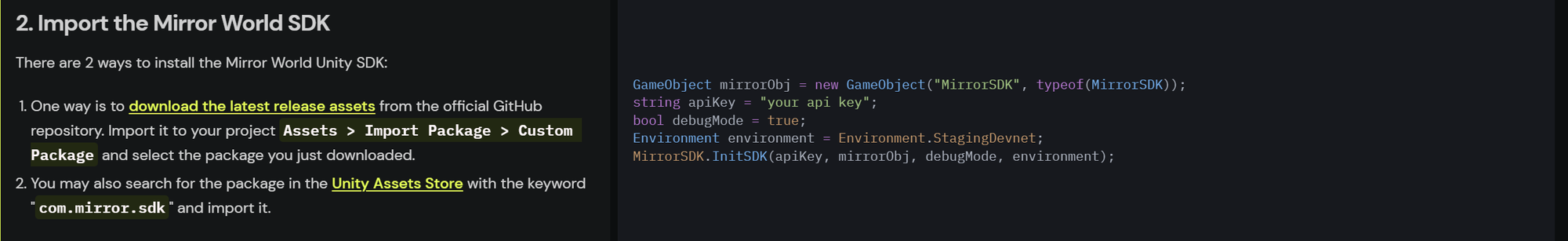
- Configure Your Project: After installing the SDK, configure your project to use the SDK, you can choose among Manual configuration with prefab or Dynamic Configuration
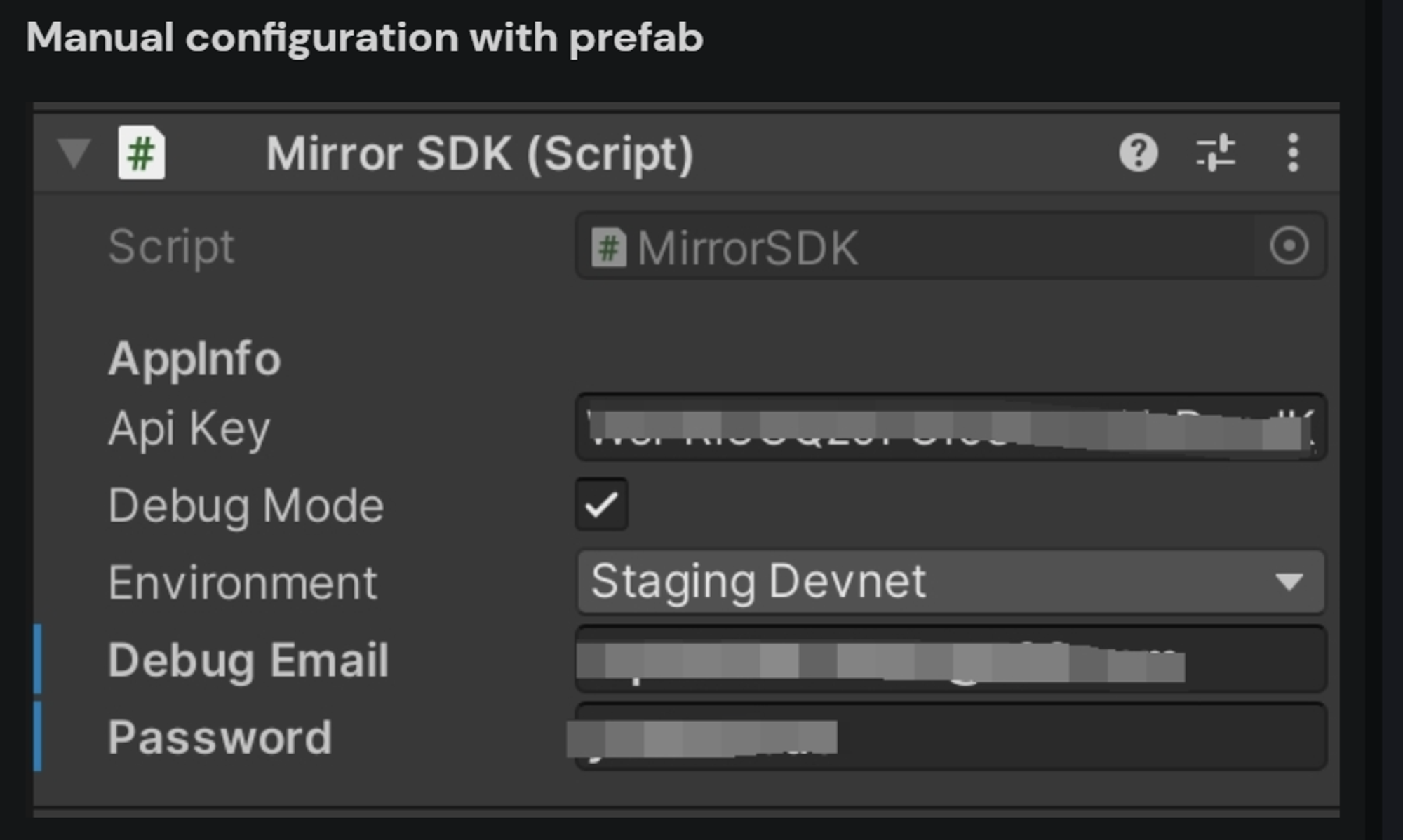
- Develop Your Game: Once you've configured your project, you can start developing your game using Unity. Mirrorworld's Unity integration guide offers detailed instructions on how to create game assets, set up game mechanics, and integrate blockchain technology into your game.
- Package Your Game: Finally, package your game for different devices and start earning real-world rewards for your in-game achievements.
- Switch to the Android platform by clicking on File -> Build and settings -> Choose Android platform -> Click switch platform button.
- Edit the AndroidManifest.xml file by going to File -> Build and settings -> Player Settings -> Publishing Settings -> Build -> Custom Main Manifest.
- Add permissions for internet in the AndroidManifest.xml file.
- Register your activity in the AndroidManifest.xml file.
- Configure launcherTemplate.gradle file by adding the necessary dependencies.
- Configure gradleTemplate.properties file by adding the required lines at the end of the file.
- Build your XCode project by going to File -> Build and settings -> iOS -> Switch Platform -> Build.
- Add Mirror World Framework to your XCode project by selecting your project root -> TARGETS / Unity-iPhone -> Build pharses -> Copy Files -> Change the destination to "Frameworks" and click "+" button to add MirrorWorldSDK.framework to your project.
- Edit UnityAppController.mm file by adding the necessary import to the head of the file and modifying the openUrl function accordingly.
Here are some simple steps to package your application for Android and iOS:
Packaging for Android:
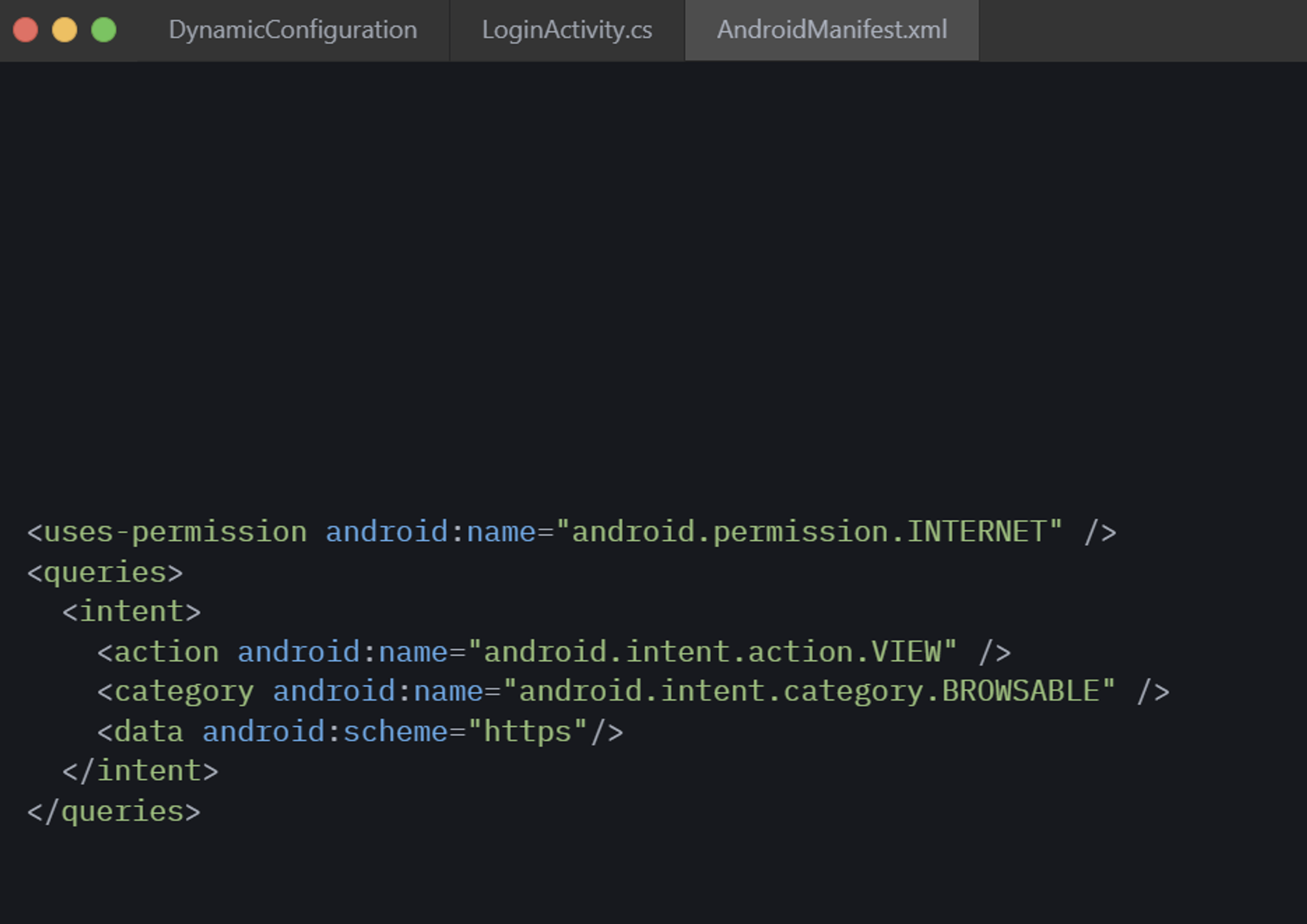
Packaging for iOS:
Note: These steps may vary depending on your specific project and development environment. It's always a good idea to refer to official documentation for more information.
The Future of Gaming
With blockchain technology, developers can create games that are more secure, transparent, and rewarding for players and Mirror World Unity SDK plays an important role in simplifying the process. As blockchain technology continues to evolve, we can expect to see more and more Unity crypto games being developed, offering players new and exciting ways to interact with the world of gaming.

Build your application with Mirror World Smart Platform
Read our full deck here. Mirror World Smart Platform now supports EVM-compatible chains!!!